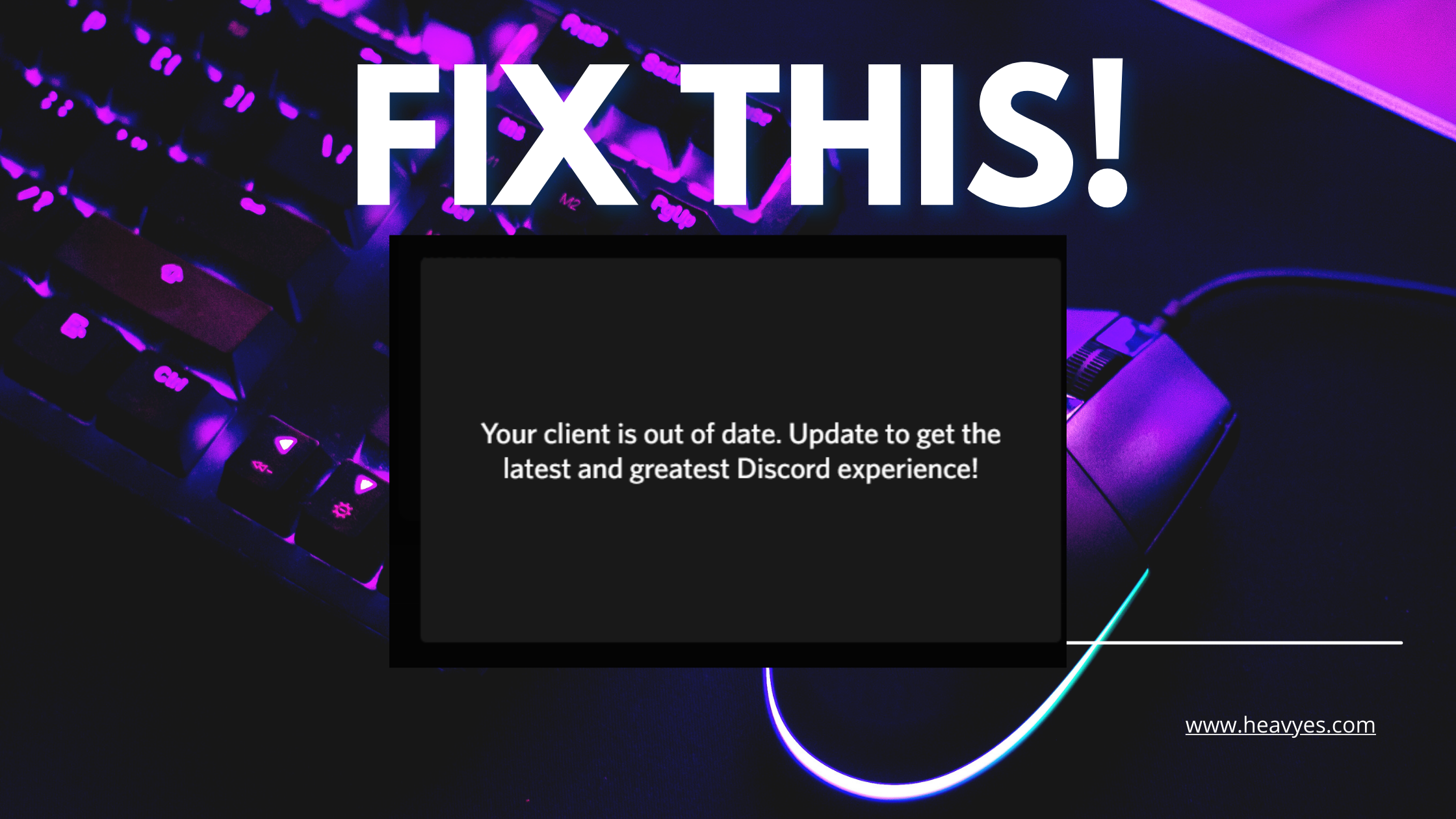How To Fix Low-Quality Thumbnails On Discord

Are you new to Discord or perhaps you are an old user of Discord but facing some issues like having low-quality thumbnails in the app for the first time and you are wondering how to go about it?
Today, we are going to show you ways to go about fixing the issue in your Discord app.
Thumbnails are smaller image representations of a larger image or videos, they are usually made to make images easier and faster to look at and to manage a group of larger images.
They are mostly used by designers and photographers, helping them access images easily and quickly to enable them to get their job done as quickly as possible.
Also just because thumbnails are smaller image representations of a larger image does not mean the image should be unclear or of low quality and should be able to show the content of the image properly.
How To Fix Low-Quality Thumbnails On Discord
The thing about social media communication apps is that like everything man-made they are not perfect and are prone to malfunction.
Occasionally they will have glitches or some minor issues that with the right information are fixable or avoidable.
Now let’s take a look at some ways to fix the issue of low-quality (blurry) thumbnails on Discord.
Reasons For Low-Quality Thumbnails:
- Compression of the image,
- Image size,
- Speed of internet connection (mobile data or Wi-Fi), and
- Settings on your Discord account.
Read Also:What Does Temu Mean On Snapchat? Answer
How To Fix The Verify Member Button Not Working On Discord
Fix: Discord Says I’m Typing When I’m Not
Fixing Low-Quality Thumbnails On Discord:
To fix the issue of low-quality thumbnails which could be caused by any of the reasons listed above, you may need to resize the image or edit the image properly by using a different file format for the image or use an image with high resolution, this would fix the problem.
Fix 1: Image Editing
To improve the image quality and clarity, make use of an image editing tool to resize or crop the image to the preferred size you need.
Fix 2: Re-upload the image
Check to make sure the image file format is compatible with Discord.
Also, make sure the image size is within the recommended size on Discord.
Then try re-uploading the image as a thumbnail this should rectify the problem.
Fix 3: Use a different file format
After editing or re-uploading the thumbnail if it is still of low quality or blurry, try to use a different file format like ‘PNG’.
PNG files normally have higher clarity and quality than the regular JPEG or GIF files that are mostly used.
Conclusion
Discord is essentially one of the most used social media apps in recent years, especially by gamers and those with online businesses that require a platform that can house a lot of members in a single group.
Sometimes thumbnails are required on the app, especially for embedded YouTube videos.
The thumbnails of these videos must be as clear as possible so that the content of the videos is clearly understood before watching it.
In case you have recently encountered this issue on Discord, this post will teach you how to fix it.