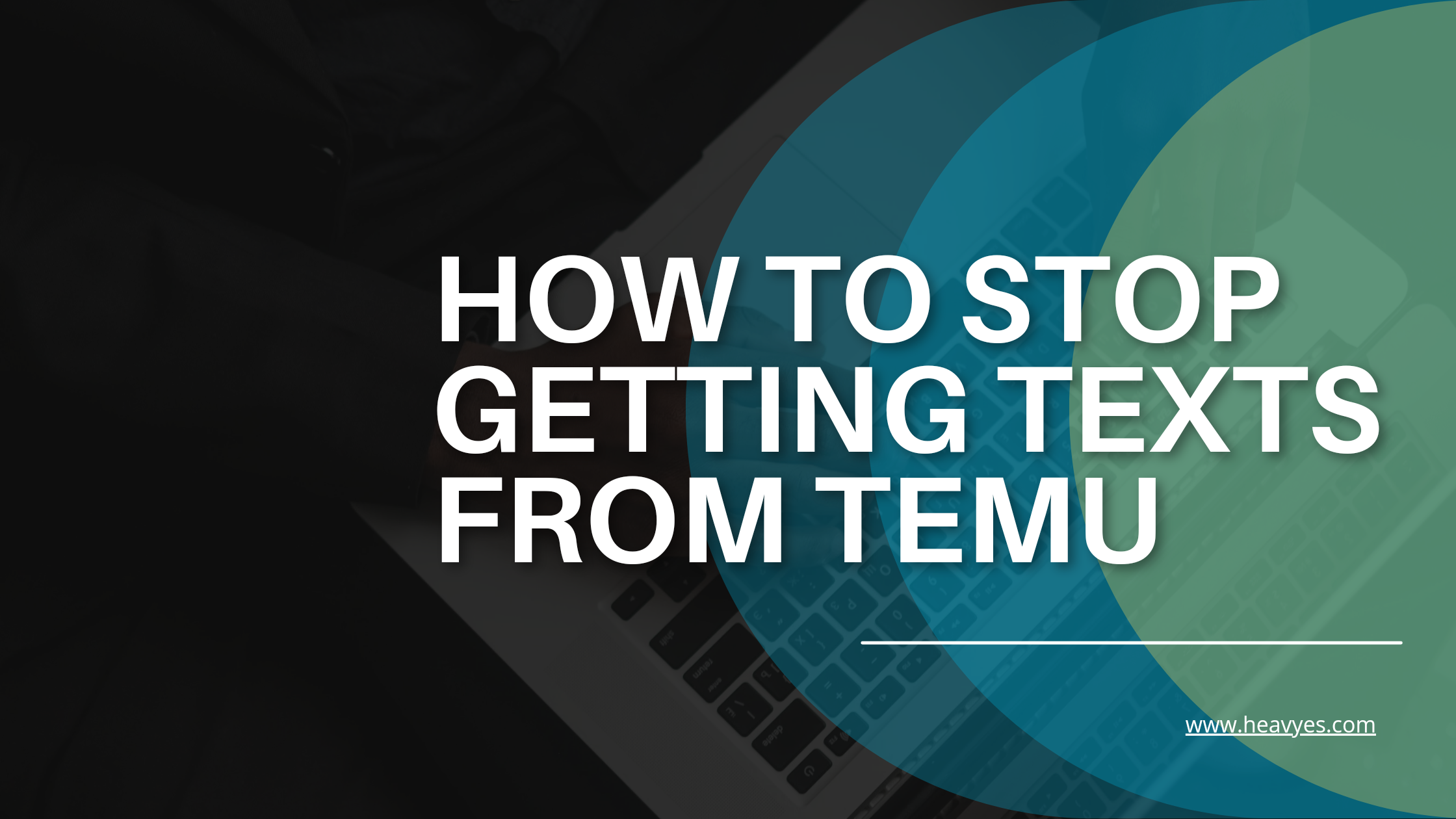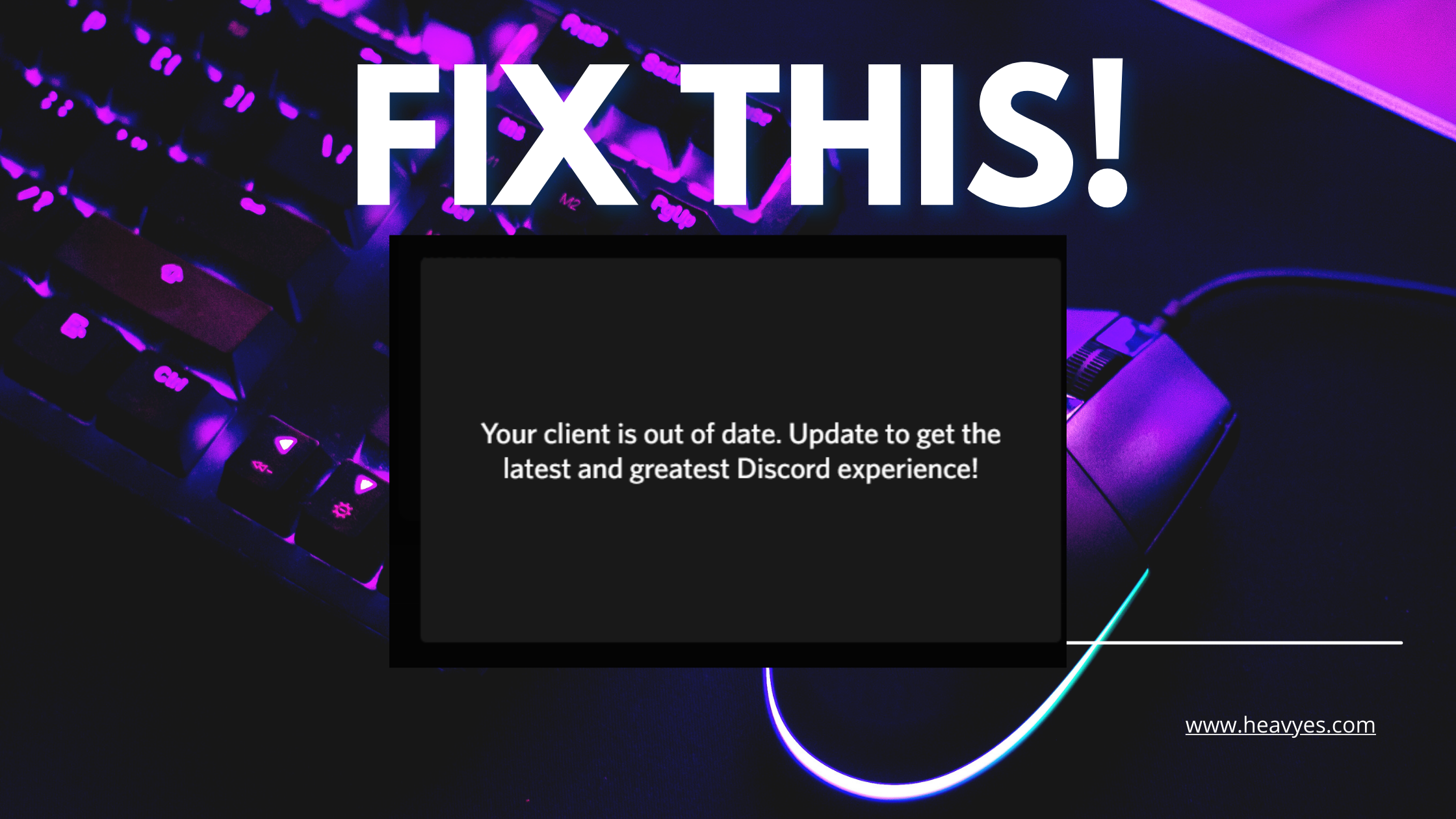How To Fix Discord PFP Not Showing On Android

Are you finding it hard to see your Discord profile picture (pfp) on your Android device?
This post will offer ways to fix the problem and also why the problem might exist, to begin with.
The error of the discord profile picture not showing on Android devices could be for a variety of reasons, but one of the most common issues would be an internet connection.
Or that your Android OS (operating system) is too old and now incompatible with Discord.
Other reasons include the size of the image uploaded, your Discord network settings might have been incorrectly set, Discord servers may be down, and a large amount of cache stored in your Discord app which may cause the app to lag and thus result in your Discord profile picture not showing on your android device.
These problems are mostly prone to Android devices, the iOS device has some similar issues of its own but we will be focusing on the former in this post.
How To Fix Discord Pfp Not Showing On Andriod
There are many reasons why this particular issue might arise on your Discord app for Android, a few solutions would be listed below on how to fix the Discord profile picture (pfp) not showing.
Here is how to fix Discord pfp not showing on Android:
Fix 1: Update your Android OS
When the OS (operating system of an Android device gets old the device seizes to function as it should.
This might spiral into affecting applications in the device and when it affects the discord application errors begin to occur like the profile picture not showing.
So updating your Android OS should rectify it.
Fix 2: Get a stable network
Sometimes when the internet connection of an Android device is weak or unstable it would affect the Discord app and some functions might seem unavailable.
Texts would not go through, images won’t be received, or even when received it won’t load, sending out images or videos become impossible as well, and profile pictures would not show also.
Get a stable network connection preferably a Wi-Fi network with a strong connection close and reopen your discord app, the app would connect properly and the problem should be resolved.
Fix 3: Clear the cache of your Discord app
After steady usage of the discord application like other social media platforms cache is stored within the app.
And when it has gotten to a huge amount it tends to affect the application, causing different issues, like lagging, images not loading, and profile pictures not showing among other things.
Here is how to clear Discord cache on Android: Open the Discord app, click on profile at the bottom right of the Discord app, scroll down to the end of the options and click on clear cache, exit and reopen the Discord app and that’s it.
Fix 4: Use the web version of discord
If none of the ways listed above to fix the problem does not work on the Discord app then you should switch to the web version and try again, the issue should be fixed this time.
Conclusion
These are some of the major ways you can fix pfp not showing on your Discord Android app.
These fixes have been tested and sure would help you rectify the issue immediately or if it ever arises.
However, if none of them was able to fix the issue, please contact Discord support for more help.
Read Also:How To Fix “Your Client Is Out Of Date” On Discord