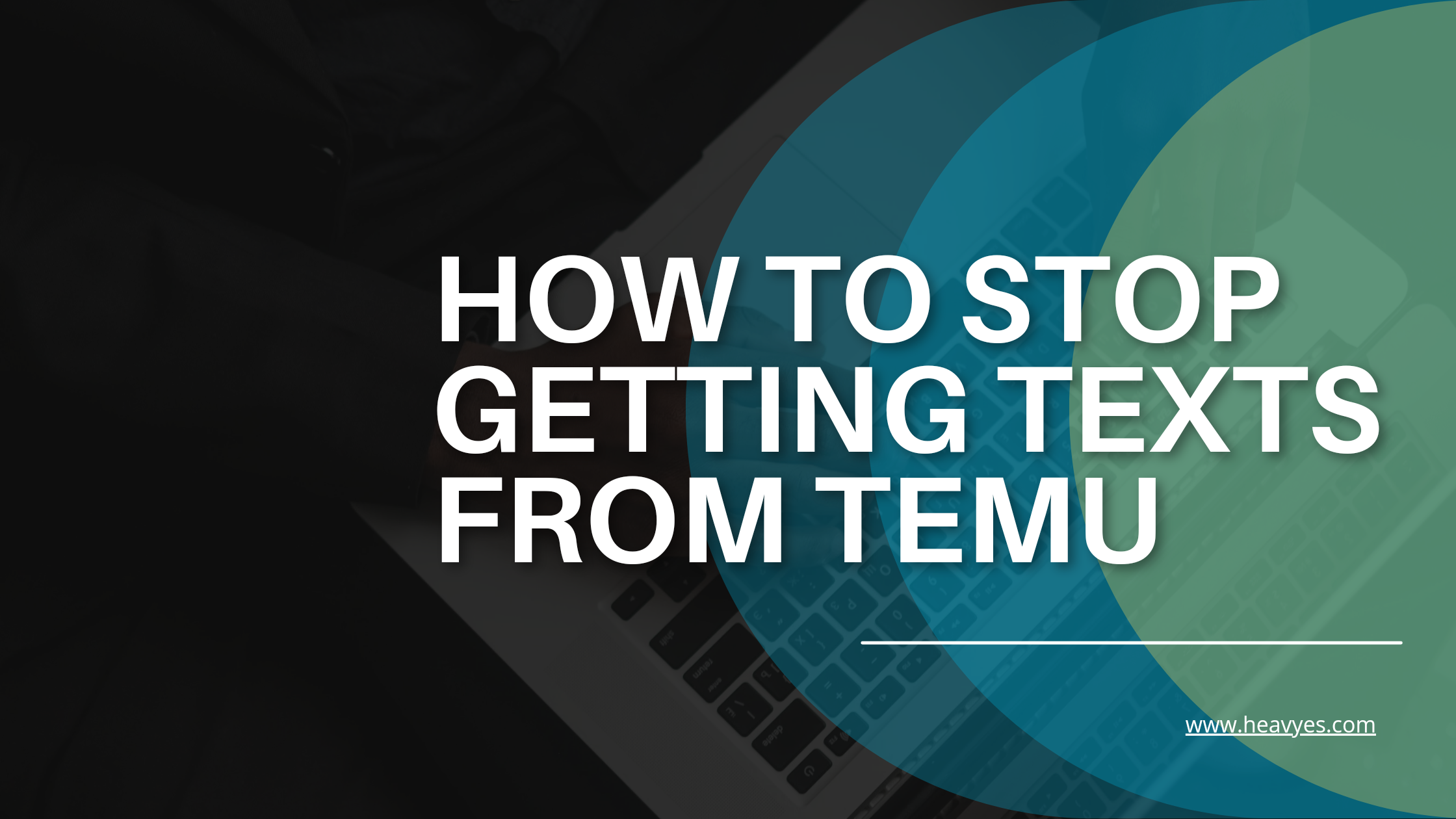How To Fix The Verify Member Button Not Working On Discord

Discord is an amazing social media app used by a lot of people around the world, especially in recent years.
It has risen to a stage where almost all online business owners have a Discord account with groups called “servers”.
These servers house a lot of users at once unlike many other social media apps with a limited amount of users that can be in a group at once.
Many users on Discord tend to have their server (group) where they are the administrator (admin) of the server and would have many users in the server for one reason or another other like for games, businesses, or all social media activities.
Admins of a server in Discord come across the Verify Member button when a user joins their server.
The verify member button bypasses the filtering rule set up on your server for new members, this allows for mediators in your server to verify members who request to join your server manually, with this the new member does not have to go through the stress of following the verification process.
When you give new members a role in your server it previously used to automatically verify the new member, but that is not the case on Discord anymore.
The verify member button has replaced the process of roles meaning verification.
The verify member button has made verification on Discord faster and easier for everyone with minor to no issues most of the time.
However on rare occasions, the “Verify Member” button would malfunction and stop working, and this causes a delay in the verification process of new members in that server.
In this post, you will learn how to fix the ‘verify member’ button not working on Discord.
Read Also:What Does Temu Mean On Snapchat? Answer
How To Stop Getting Texts From Temu? 3 Steps
How To Fix the ‘Verify Member’ Button Not Working On Discord
There are a few reasons why the verify member button on discord servers might not work, here are some of the reasons and how to fix them:
1. An invalid phone number
If the phone number was not correctly entered or if the phone number is unusable or barred it would lead to the verify button not working.
To fix: Make sure the phone number you use is valid and not barred, and also you can not use landlines or VolP burner lines.
2. Two Discord accounts
If the phone number you used is already attached to an existing Discord account it won’t work, the verify button won’t be able to verify the account in the server.
To fix: All you need to do is remove the phone number from your account and replace it with a hashtag that has never been used on Discord.
3. Reached rate limit:
Phone numbers on Discord have a rate limit for verification, if the number was recently used to join a couple of servers within a day it would hit the limit, and thus the ‘Verify Member’ button won’t work even if the user joins a new server after the limit has been reached.
To fix: You need to wait for at least 24 or sometimes 48 hours to try and verify your number once more.
4. Discord app is outdated:
You might experience the verify member button not working when you have an old out-of-date Discord app.
To fix: Update your Discord app through the iOS app store for iPhone, Google Play store for Android devices, or the software installation update on desktops.
Conclusion
These are some of the major reasons for the verify member button not to work on Discord, and the fixes listed alongside them.
These fixes have been tested and sure would help you rectify the issue if it ever arises.
However, if with all these fixes the issue persists then you need to contact Discord support for more help.