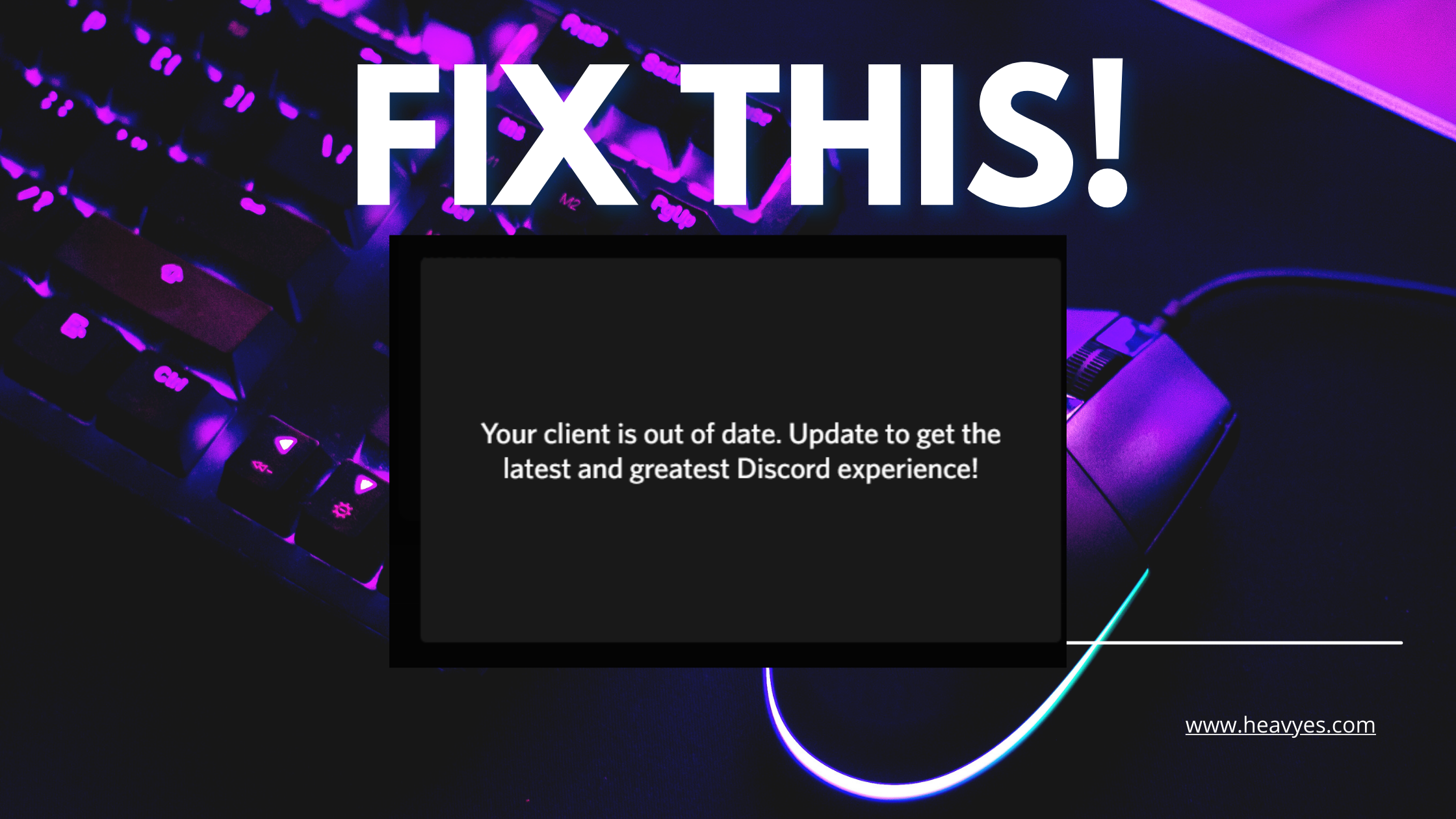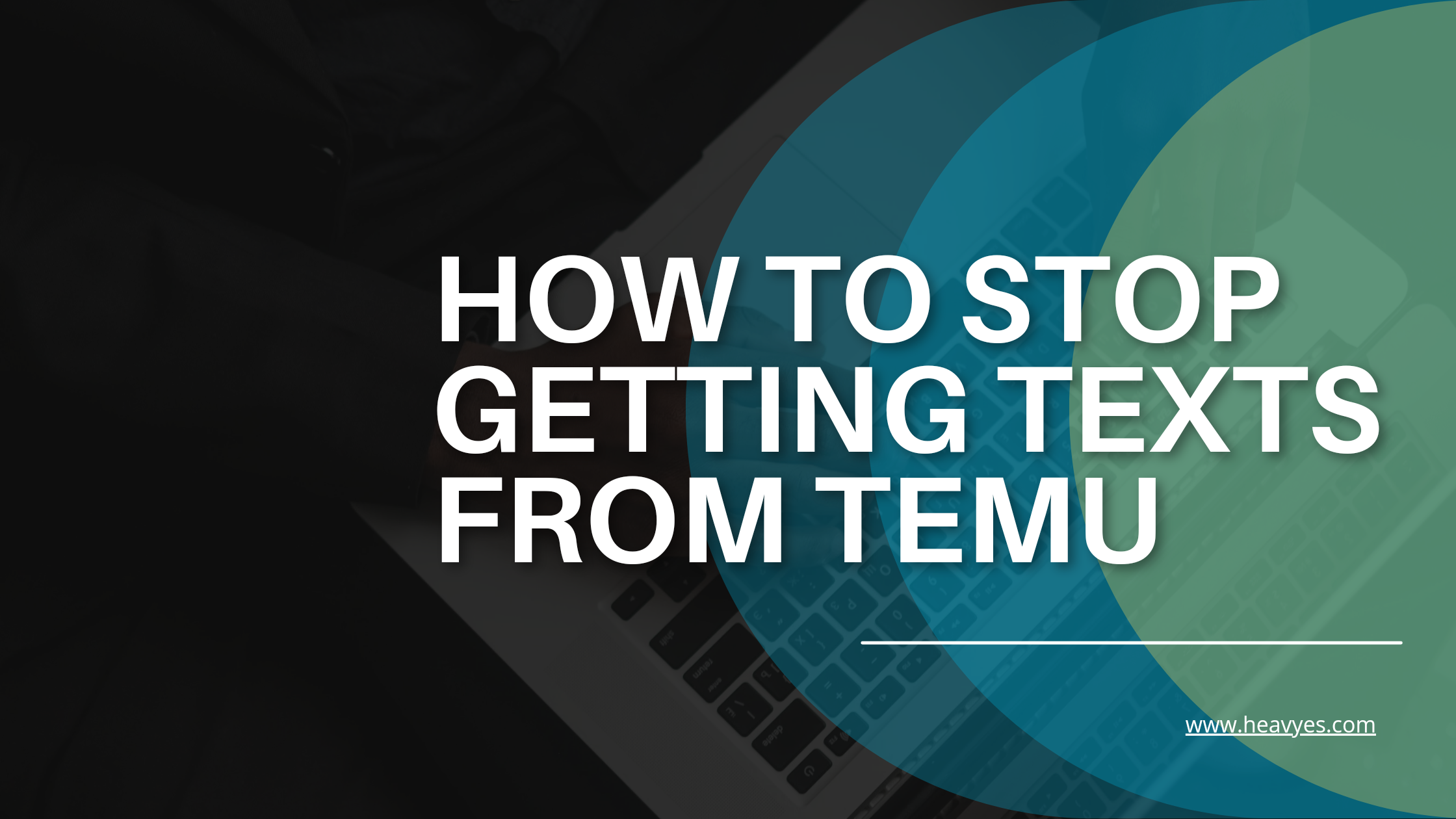Fix: Discord Says I’m Typing When I’m Not

Are you wondering why Discord is notifying others that you are typing a message when you are not?
Discord is a popular messenger platform where you can interact with lots of people from around the world.
Just like most of its competitors, for example, WhatsApp and Snapchat, it has this feature that indicates to others when you are typing a message that you may send to them.
This typing indicator feature does not show the receiver the contents of what you are typing.
However, sometimes the indicator can get things mixed up and starts notifying others that you are typing a message when you’re indeed not.
When something like this happens, it means there’s a problem with the app that needs to be fixed as soon as possible.
In this post, you will learn what to do when Discord says you are typing when you are not.
How To Fix Discord Saying You’re Typing When You Are Not
If other users on Discord are being notified that you are typing even when you are not, there are a few simple methods you can follow to fix this issue:
1. Close your Discord app, disconnect your internet connection, open the app again, reconnect your to the internet, and check if the issue persists.
2. Next, go to the Google Play or App Store on your device, search for ‘Discord’, check for available updates, and install them on your device.
3. Check if you have VPN turned on all the while you have been accessing Discord; if yes, turn it off and open Discord again.
If after trying the steps above and you are still not able to fix the issue, continue with other troubleshooting methods below:
1. Clear cache data
Cache data are not important in any way, which is why they should be cleared from time to time.
Not clearing them can cause an app to malfunction and with time cause the app or browser to lag.
Refer to the 2nd fix in this post on how you can clear the Discord app’s cache data on iOS and Android devices.
2. Log out and log in again
Logging out of an app and logging back in does the same job as clearing cache data.
The only difference is that the latter deals with general cache data while the former is focused on account cache data.
To do this, log out of your Discord account, close the Discord app, open it again, and log into your account.
Please note your login details somewhere you can remember them before trying out this method.
Read Also:How To Fix The ‘Verify Member’ Button Not Working On Discord
Is Temu Available In The United Kingdom? Answered
3. Download an old version of the Discord app
Downloading an older version of an app usually helps to avoid issues that come with some app updates.
It is generally safe to do, the only downside is that you will have to settle for lots of old features that have been removed with the newest updates.
To downgrade your Discord app, uninstall the Discord app you currently have, the go to this site: https://discord-chat-for-gamers.en.uptodown.com/android
Scroll down to see “Older versions”, choose from any of the options available, download, and then install it on your device; the typing issue should be fixed now.
Conclusion
That is all you need to know about how to fix Discord saying I’m typing a message when I’m not.
The troubleshooting methods that were mentioned in this post include: clearing cache data, downgrading the Discord app, and many more.
Which of the methods worked for you? Let us know by sharing it on your social media pages.
Read Also:Monmouth University Transfer Science Scholarship in the USA for 2022/2023