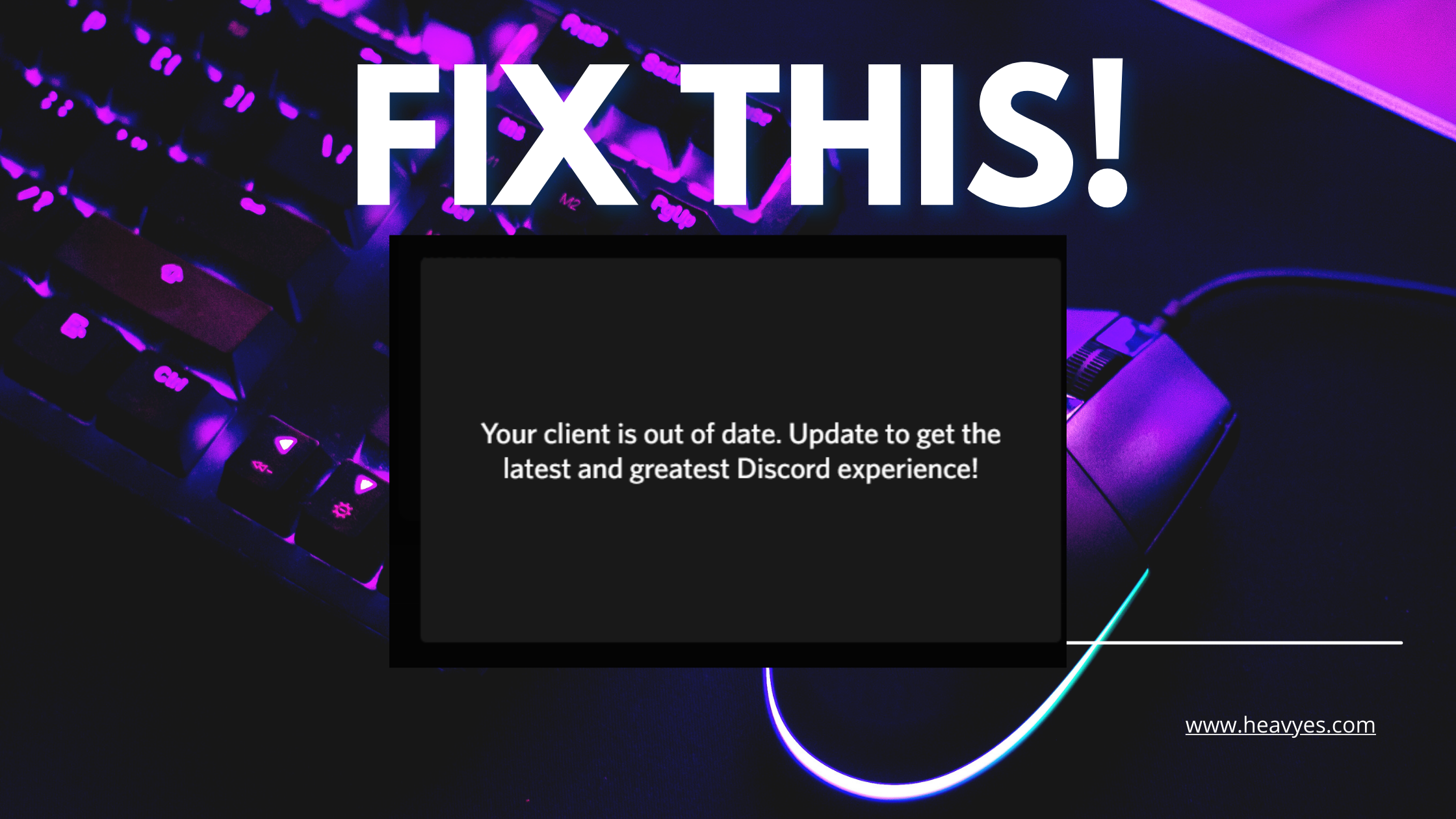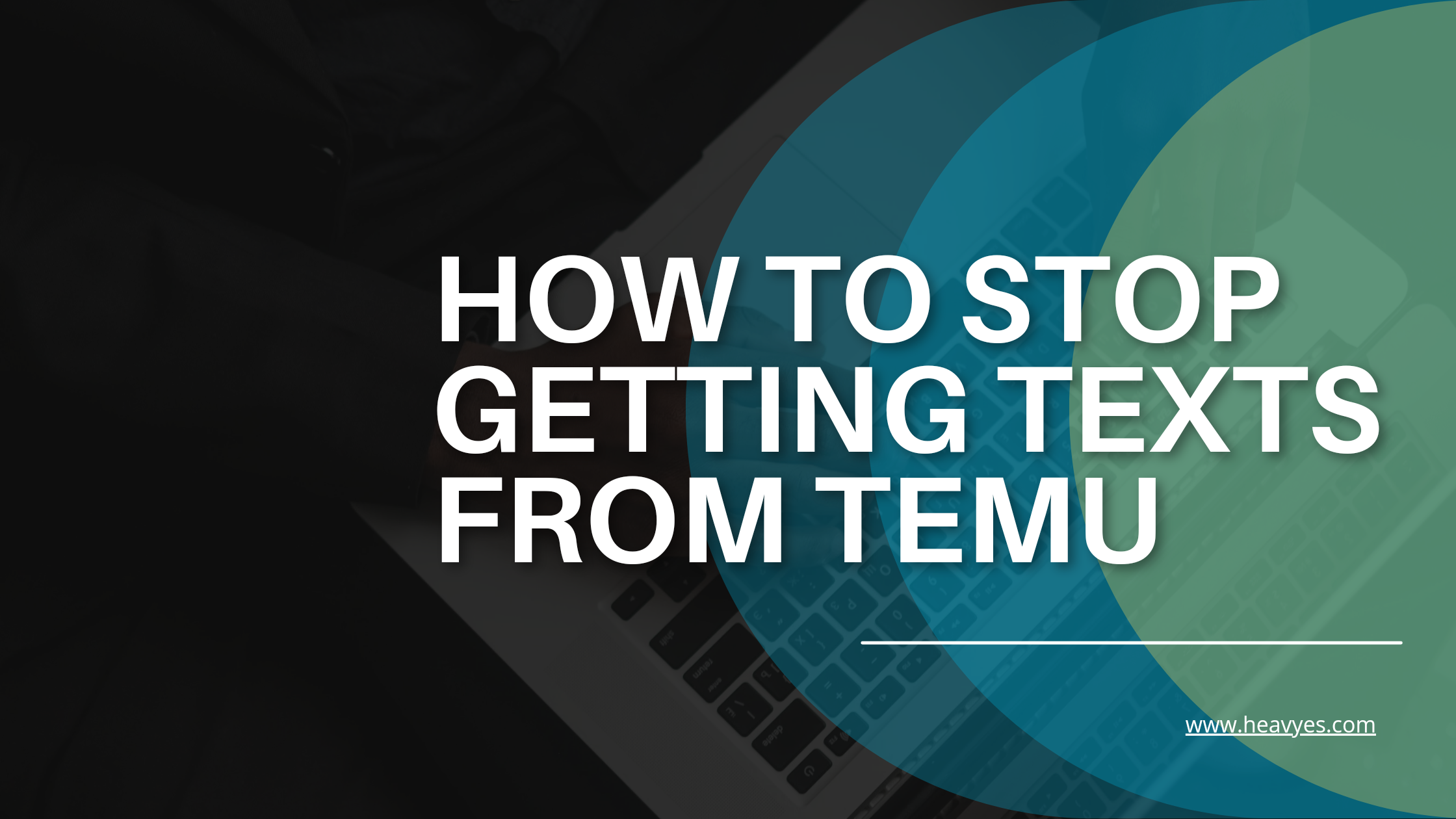How To Fix Your Client Is Out Of Date On Discord
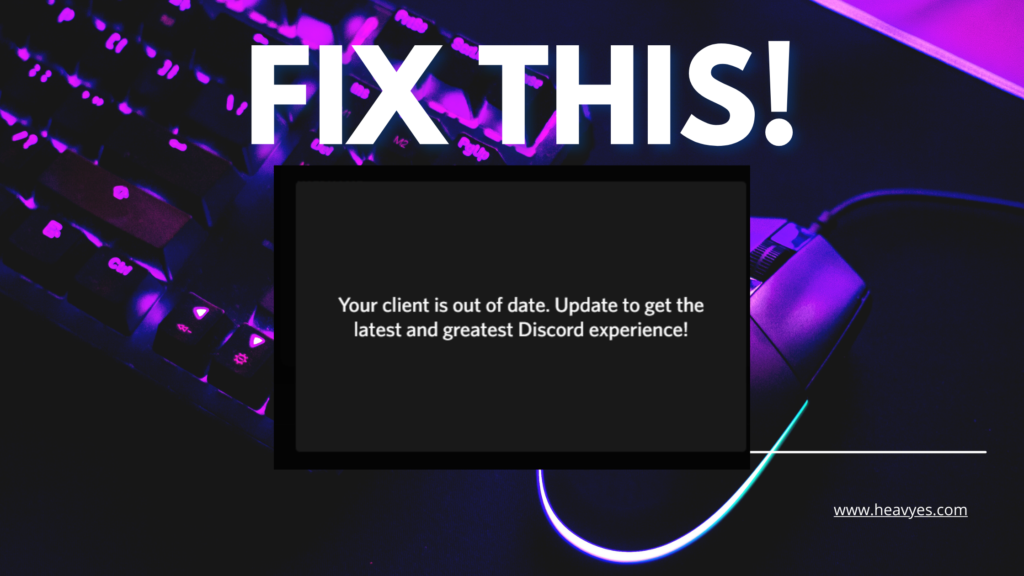
Are you wondering how you can fix the “Your client is out of date…” error on Discord?
The full error message is “Your client is out of date. Update to get the latest and greatest Discord experience!”.
Discord gives regular chat options, voice calls, video calls, sending of large media files, and so on.
It is mostly used by gamers all over the world and business owners.
There is a part of Discord called ‘Discord client’ that enables users to communicate efficiently via chat with friends, teammates, and community members, this is with the use of VolP and text chat channels.
The Discord client is available on all Discord apps on Android, iOS, and desktop.
However, the common issue is mostly Discord client going out of date, like everything with technology it goes out of date and needs to be replaced either manually or automatically.
In this post, you will learn how to fix “Your client is out of date…” on Discord, and why it happens.
Read Also:How To Fix Not Being Able To Crop Images On Discord
5 Ways To Troubleshoot If Your Pokerstars App Is Not Working
How To Fix “Your Client Is Out Of Date” On Discord
To fix “Your client is out of date…” on Discord for the desktop version, you need to update your web browser to the latest version.
Clear data cache of both Discord web page and other sites and clear data of other sites.
Next, log out of your Discord account in the browser and then log back in, and check if the issue persists.
Alternatively, close your Discord desktop app and reopen it.
Go to the app store on your desktop or laptop, and look up Discord, if there is an available update, the software would begin the update automatically.
It would then install the update, you will have to be patient and wait for it to finish this process.
After the update is done you should then see the interface showing the new update, and with that, you are good to go and the issues would have been fixed.
For the mobile version (Android and iOS) you only need to do a manual Discord app update from the App Store or Google play store.
Conclusion
And with all these methods you would have fixed the issue of Discord clients being out of date.
The methods are pretty easy and anyone with an internet connection can do it in less than 10 minutes.
If this post helped you fix this issue, then you should check out other topics in the app’s how-to category.